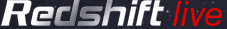|
1 Post Send message |
I've just installed R7 in my Laptop and have a few questions... 1) Is there some way to change the appearance of stars within a workspace? Right now I see brighter stars as 4-pointed images, which is a characteristic of photographs taken through some telescopes but does NOT reflect a realistic view of the skies. Can I change the settings somehow to make these stars either points or dots? 2) Can I download or generate alternate landscapes? I live in a relatively flat, coastal region and find that the mountainous horizon in R7 is distracting, and covers quite a bit of the sky image. Thanks! Tom E. Virginia, USA |
|
68 Posts Send message |
Tom schrieb: I've just installed R7 in my Laptop and have a few questions... 1) Is there some way to change the appearance of stars within a workspace? Right now I see brighter stars as 4-pointed images, which is a characteristic of photographs taken through some telescopes but does NOT reflect a realistic view of the skies. Can I change the settings somehow to make these stars either points or dots? 2) Can I download or generate alternate landscapes? I live in a relatively flat, coastal region and find that the mountainous horizon in R7 is distracting, and covers quite a bit of the sky image. Thanks! Tom E. Virginia, USA Hi Tom, 1) yes, the stars can be changed, although this is not officially supported. Here: http://www.filefactory.com/file/ahb0038/n/rs6-7_star_icons_zip one of the programmers uploaded an alternative version of the star images, as he posted on the German part of this forum. Just take the two files included in the ZIP and copy them to (Redshift-folder)\Media\SkyObjects\Icons . Please make sure you backup your original files before overwriting! 2) Have you tried the different landscapes included with Redshift? Depending on the version there are currently up to 5. The Launcher, however, only includes the mountain view. To change the panorama, right-click onto the sky, and in the menu "Horizon->Panorama" choose the one you'd like. Currently we do not support adding new panoramas, but that's something we're planning to do for the very near future. Cheers, Peter |